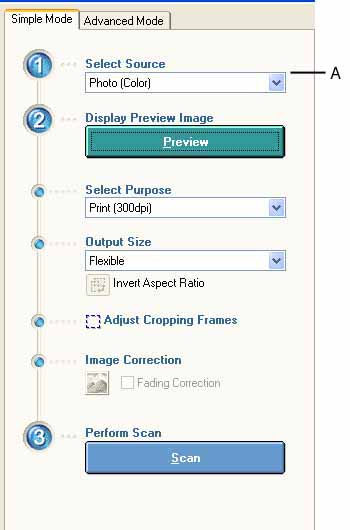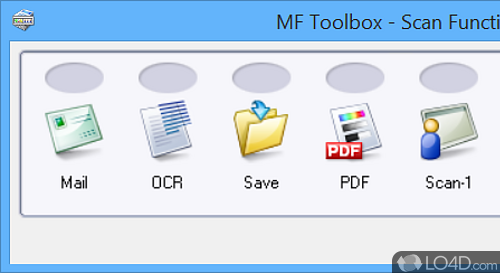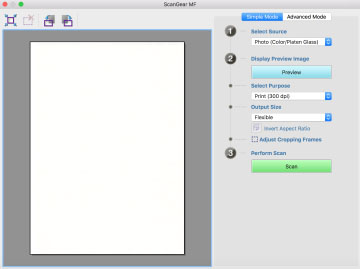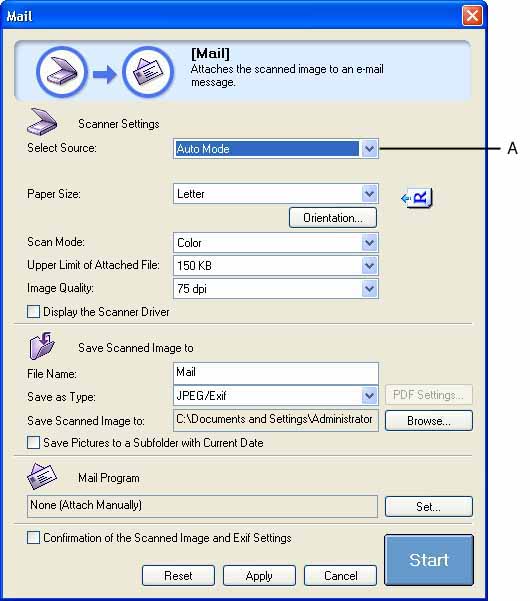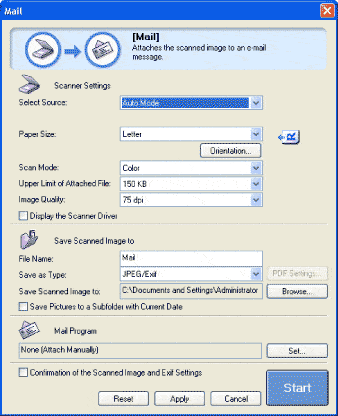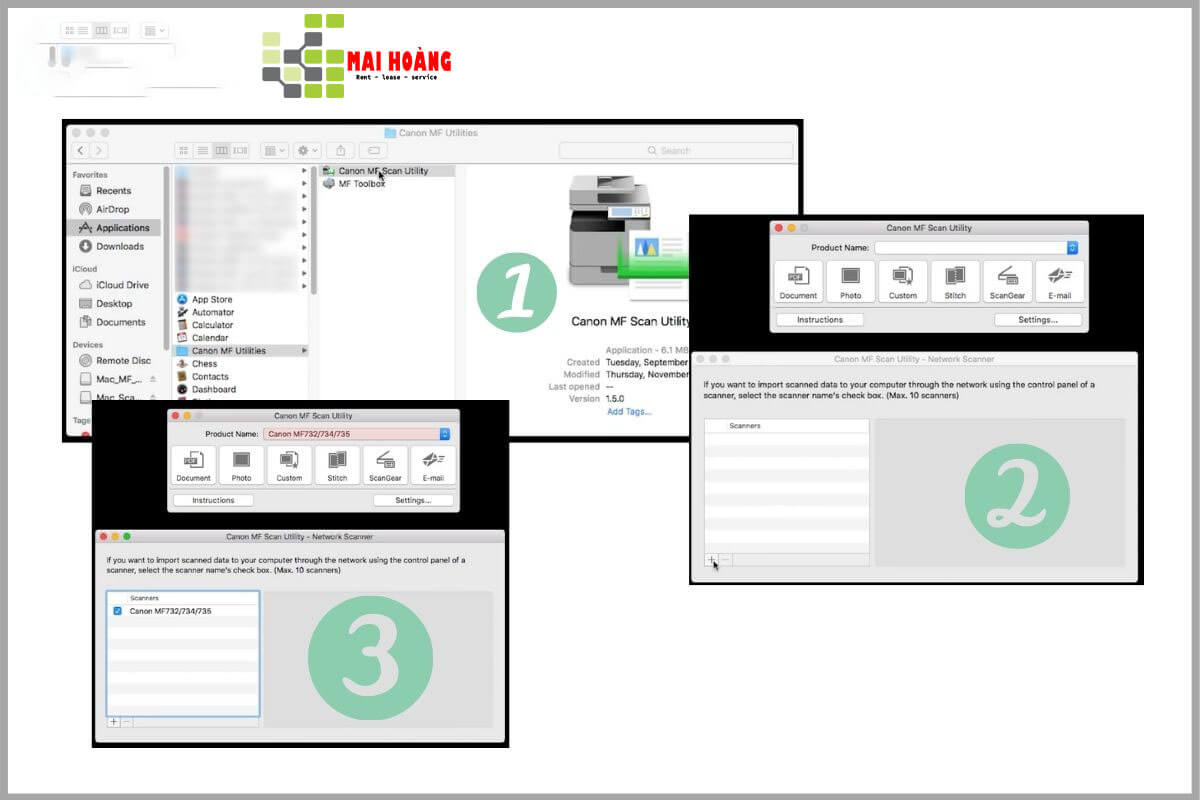
Hướng dẫn cách cài đặt phần mềm ScanGear MF cho máy in Canon có màn hình hiển thị trên máy tính macOS - CÔNG TY CỔ PHẦN THIẾT BỊ VĂN PHÒNG MAI
/b_S2000.gif)
Using ScanGear MF - Canon - imageCLASS MF735Cx / MF635Cx / MF633Cdw / MF631Cn - User's Guide (Product Manual)

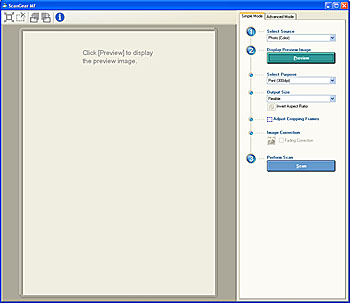
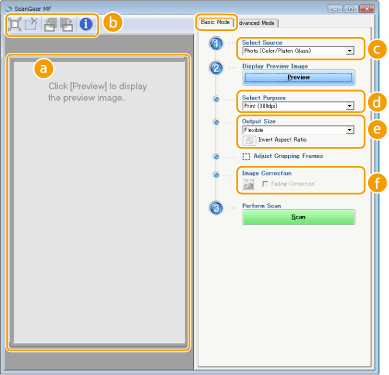
![How to Access the [Color Correction] Setting in ScanGear MF (MF4680) How to Access the [Color Correction] Setting in ScanGear MF (MF4680)](https://sg.canon/media/image/2019/01/21/b766de7830dc4ac9a38643cb80052ce5_G0122867.jpg)