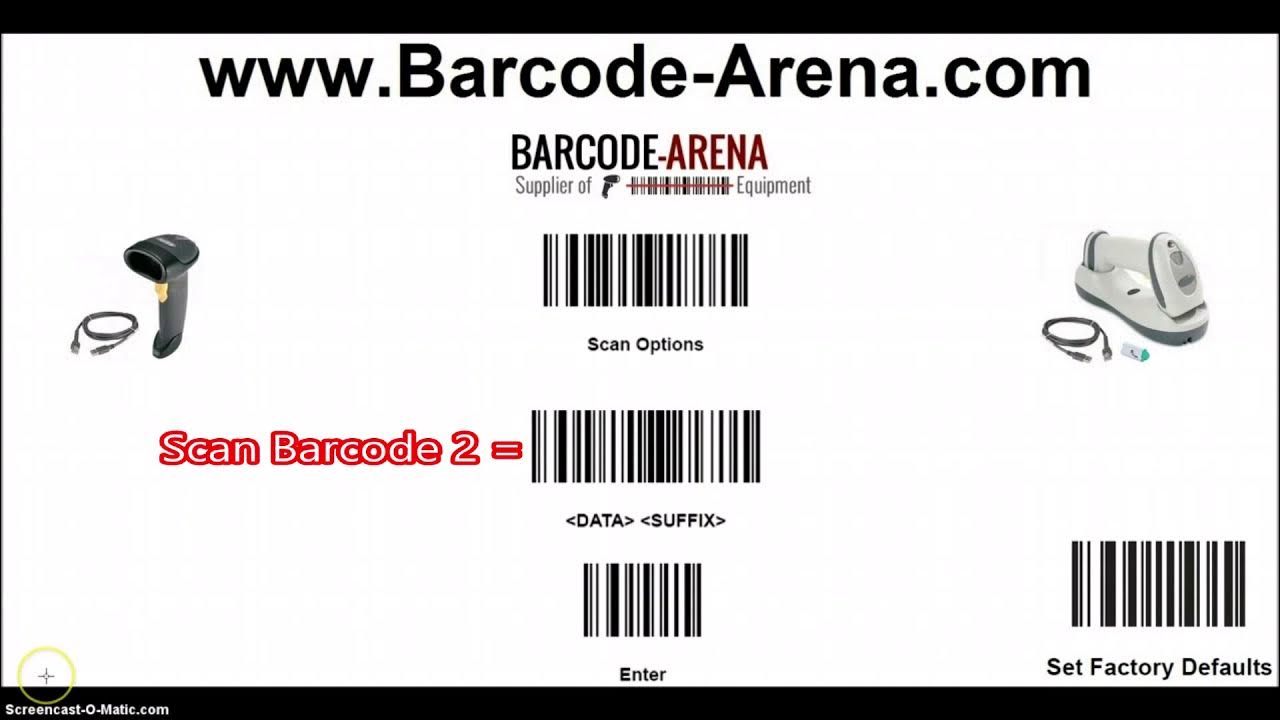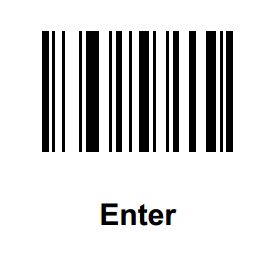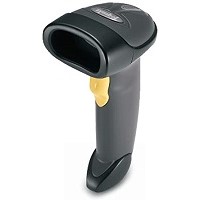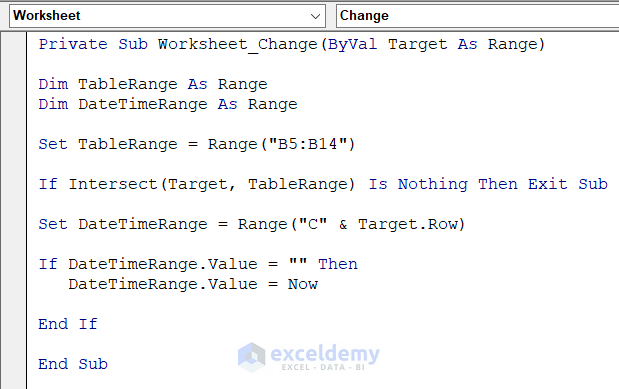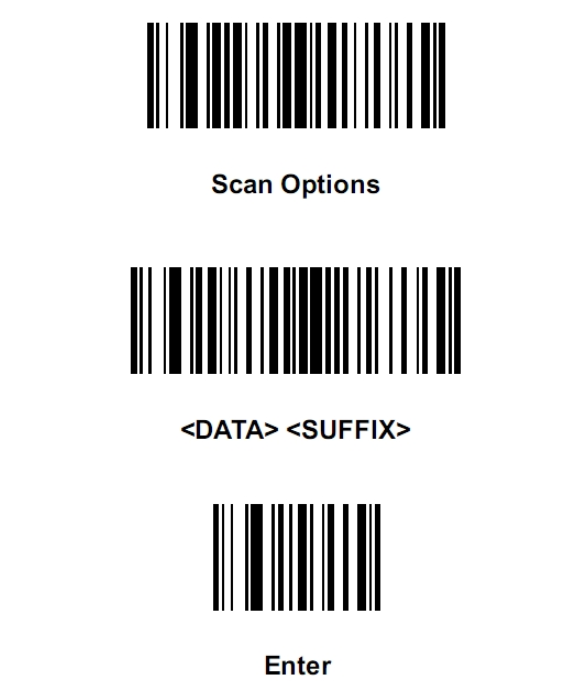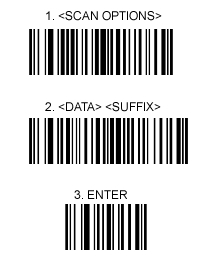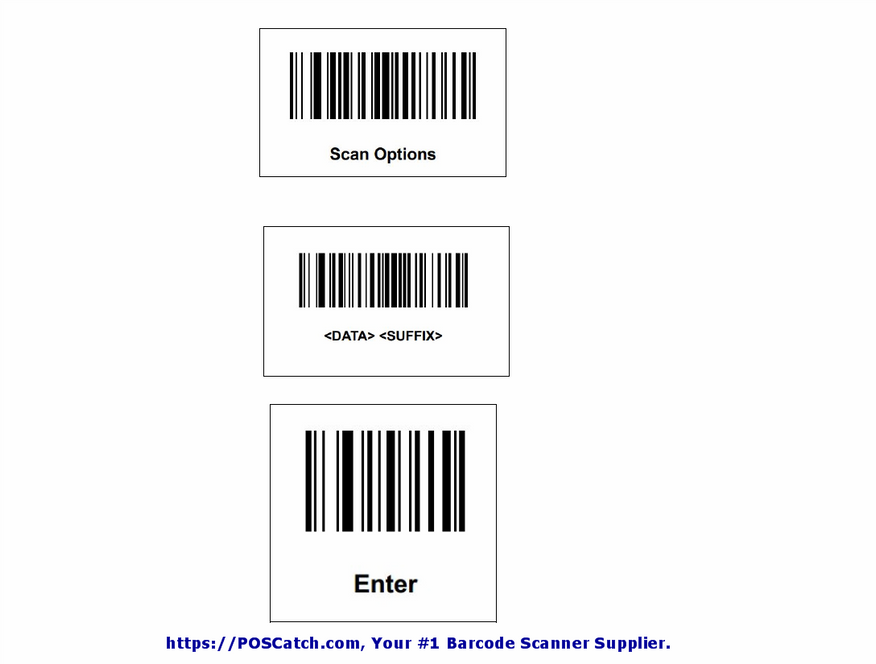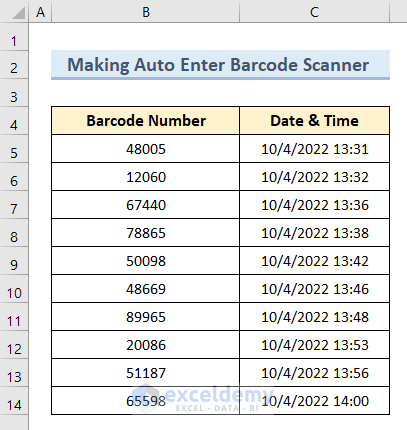Adding an Enter Key/Carriage Return to the Motorola LS2208 Barcode Scanner – Pacific Amber Technologies Inc.

NetumScan USB 1D barcode scanner, wired handheld CCD barcode reader, support screen scanning UPC barcode reader, suitable for warehouses, libraries, supermarkets: Amazon.co.uk: Stationery & Office Supplies